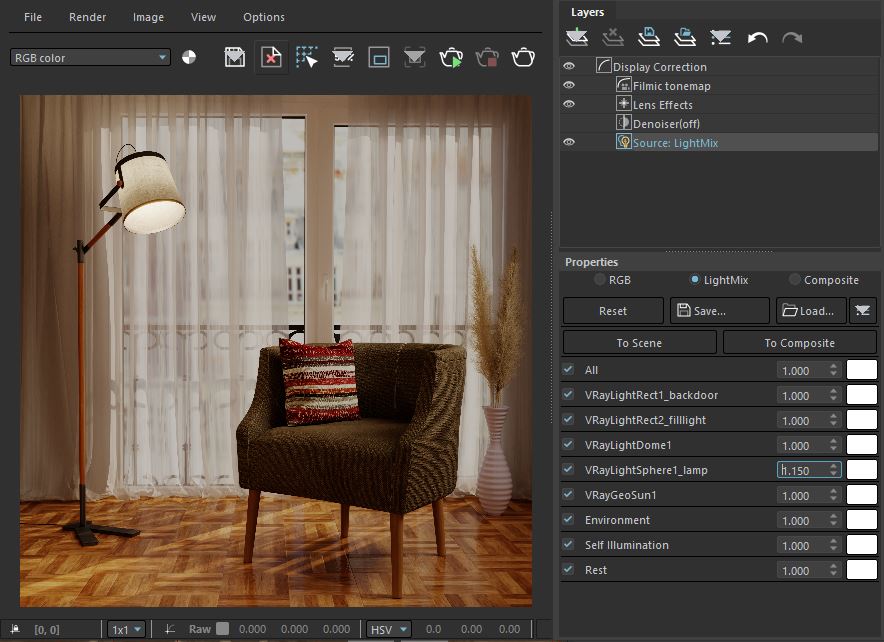This scene is rendered to test the Lightmix Render Element, one of the new key features of V-Ray 5 for Maya beta.
The LightMix render element is a one click solution to change light intensities and temperatures in a post production step. Just by adding a LightMix element, for each light source in the scene a seperate render pass is created, which allows to adapt lights after rendering e.g. in Photoshop.
This scene contains four diffenrent light sources: A LightDome with HDR image is used for exterior lighting. A floor lamp contains a VRayLightSphere and uses a VRayMtl2Sided for the translucent fabric effect. Furthermore, two VRayRectLights are used to brighten the room, one behind the camera used as a basic illumination of the room and another on the right hand side of the room simulating a window.

Furthermore, the lights are now adjustable directly inside of the new V-Ray RenderView. For each light both intensity and color can be edited seperately.